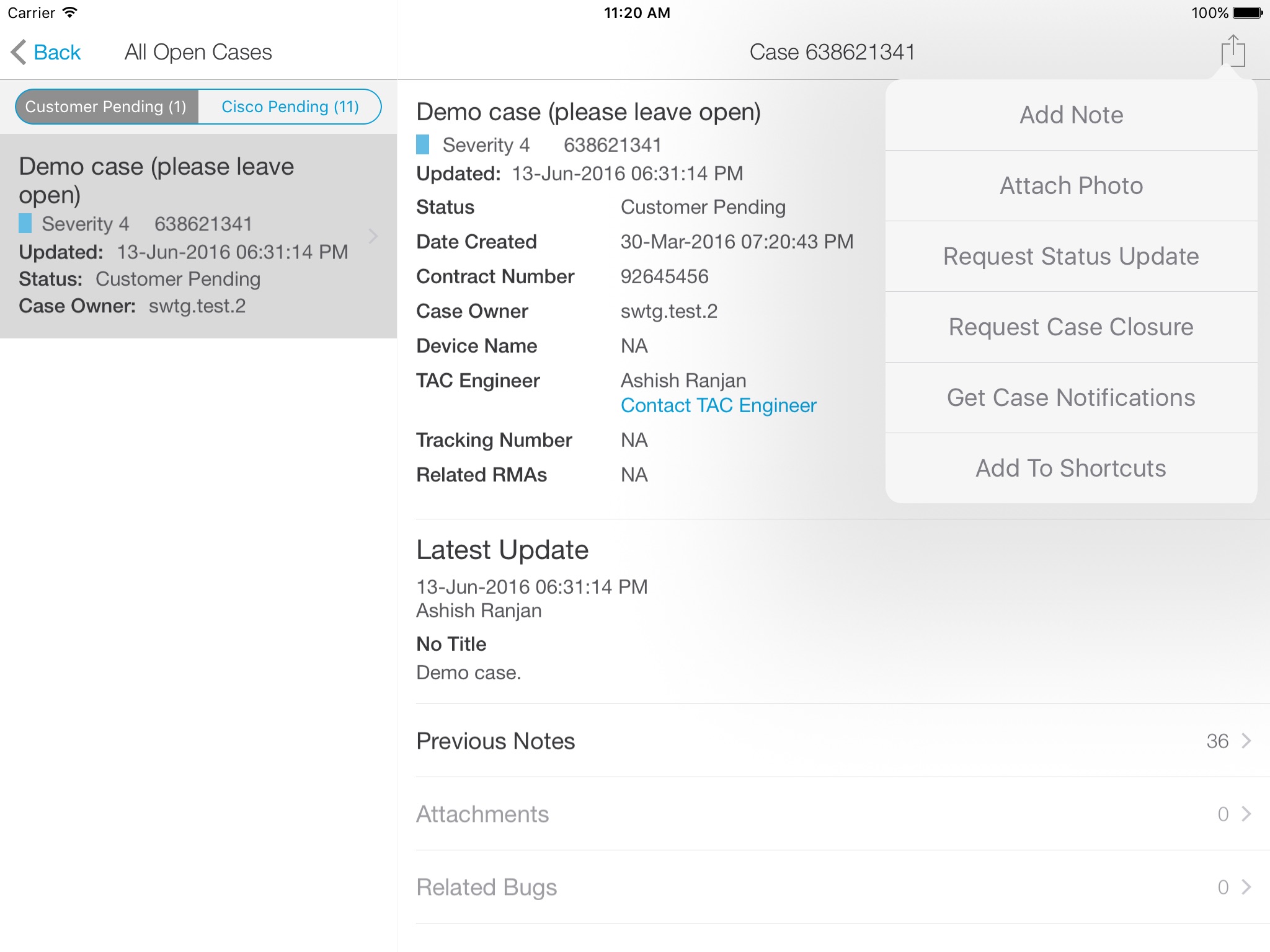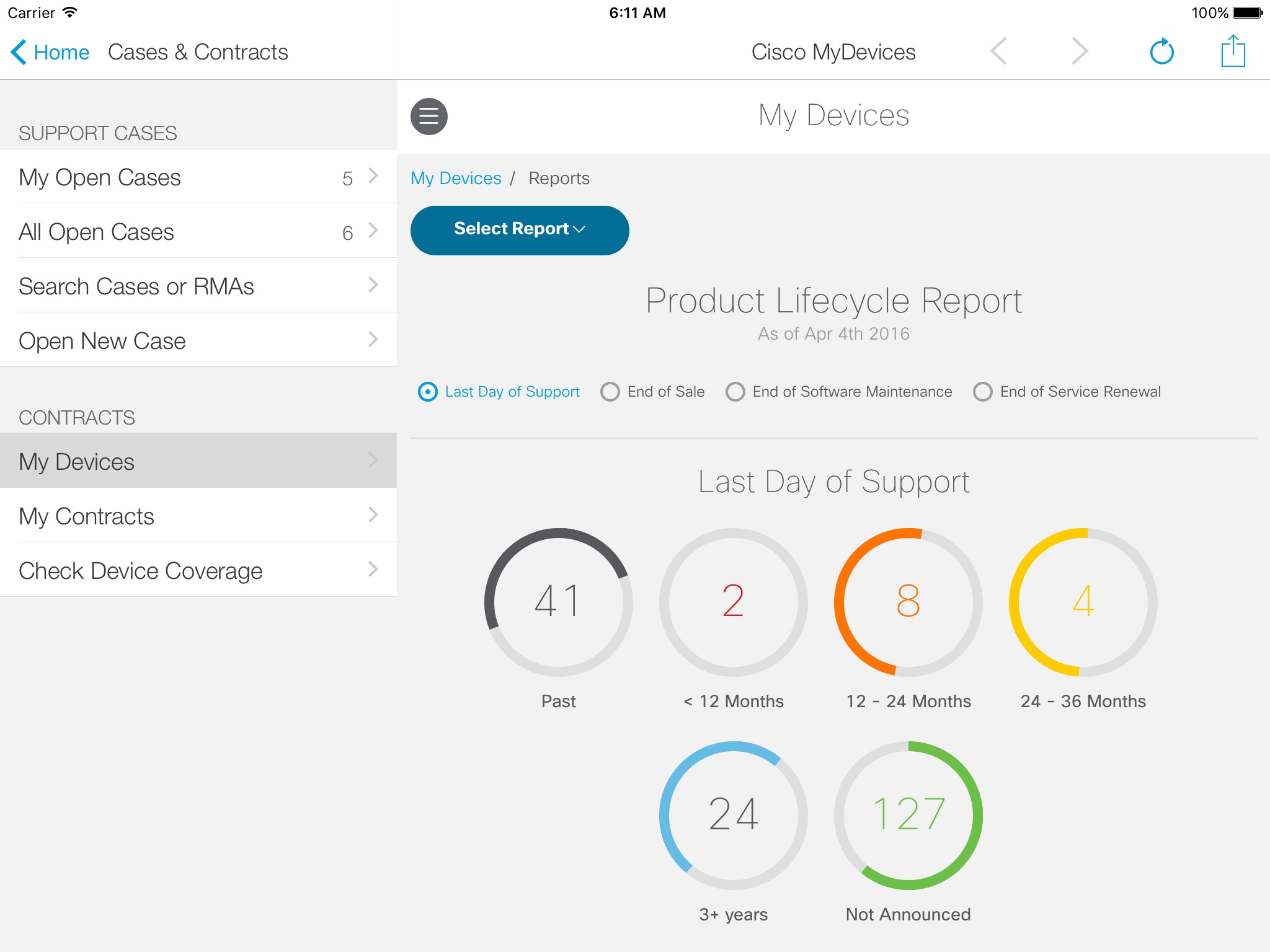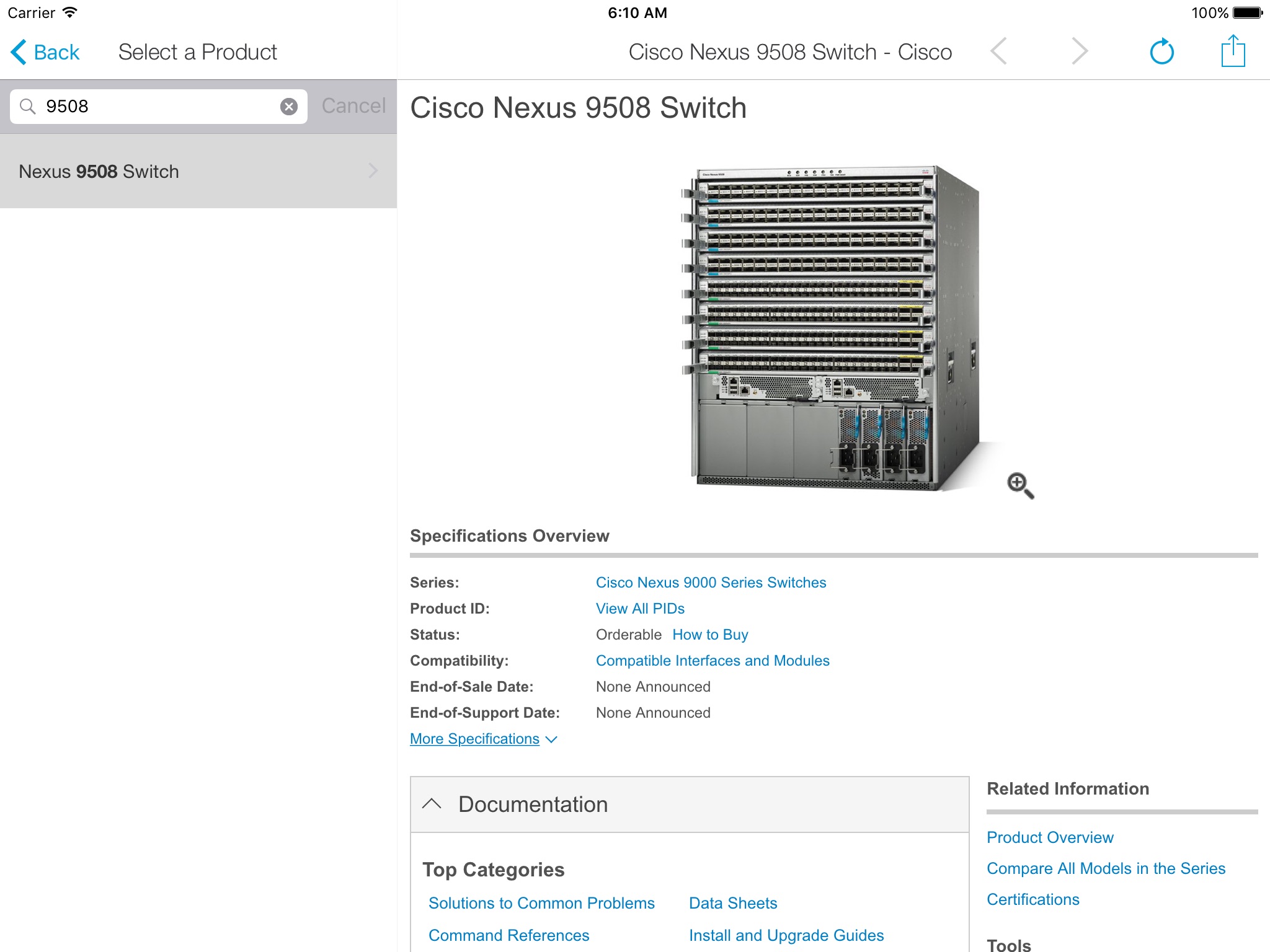Cisco Technical Support app for iPhone and iPad
Developer: Cisco
First release : 10 Jan 2011
App size: 8.59 Mb
Cisco Technical Support simplifies network maintenance and saves you time by providing tools to help troubleshoot issues, research products, update & create Cisco Service Requests, track RMAs, and manage your install base anywhere, anytime!
• Maintenance Updates
ALERT: Cisco CTS version 5.1.5 is now available. Please upgrade to the new version to update login security features.
Basic features available to all users:
• Engage with fellow networking professionals, ask and answer questions through the Cisco Support Communities
• Access to product-specific support content for over 7,000 Cisco products
• Access to over 1,700 troubleshooting and configuration guides authored by Cisco TAC Engineers
• PSIRT (Security Advisories), End-of-Life and Field Notice mobile push notifications
• Cisco Reseller Locator found in Tools
• Bookmark your favourite RSS Feeds, and Video Channels - Available in "My Shortcuts"
• Save content with Pocket (Read-It-Later) service. Go to http://www.getpocket.com/ to learn more about setting up an account
Advanced features available to Cisco Support Contract Owners:
Service Requests & RMAs:
• View, Edit and Create Service Request and track RMAs
• Access to all case notes, and attachments (txt, pdf, xls, ppt, doc, and image file types)
• 30 Day history of Service Request related mobile push notifications found in "My Notifications"
• Receive Service Request updates via mobile push notifications
• Direct access to your TAC Engineer, On-Site Contact, and Field Engineer via phone or email
• Bookmark urgent Service Requests for easy reference from "My Shortcuts"
• Single tap to request case updates, case closure, and reopen cases
Service Contract & Product Coverage Information:
• View contract information and set-expiration reminders prior to their expiration with "My Contracts"
• An embedded bar code scanner makes it easy to lookup product coverage details by serial number with "Check Device Coverage"
• Ability to validate and update the current installation using your current location
• Manage your install base (view EoX, warranty and coverage status) for up to 10,000 devices with "My Devices"
• Access to Contract Renewal, Last Day of Support, and End of Life reports in My Devices.
Bug Search Tool:
• Research Cisco software bugs by product, iOS version, or keywords
• Bookmark software bugs for easy access from "My Shortcuts"
Tools:
• SSH / Telnet Client
• IPSec Overhead Calculator
• VCS Service Checker
Have questions or want to provide feedback? Send us an email at: [email protected]